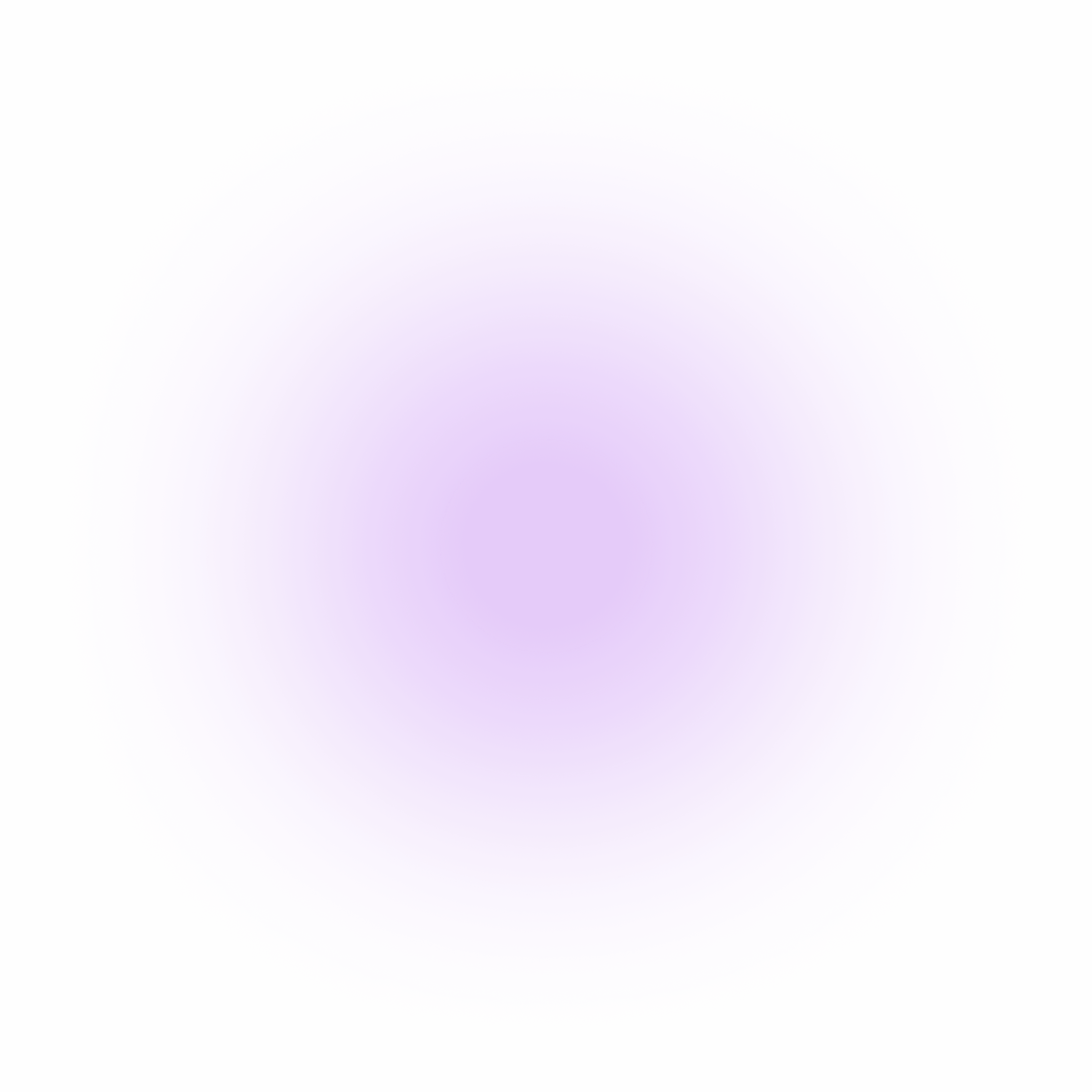
technology
website
Can Google see the content of my website?
Website owners are keen to understand how Google perceives the content on their sites. We will provide a brief explanation of how Google accomplishes this and delve into a crucial aspect – the role of JavaScript in this process.
2024-07-23 by Sebastian Pikand
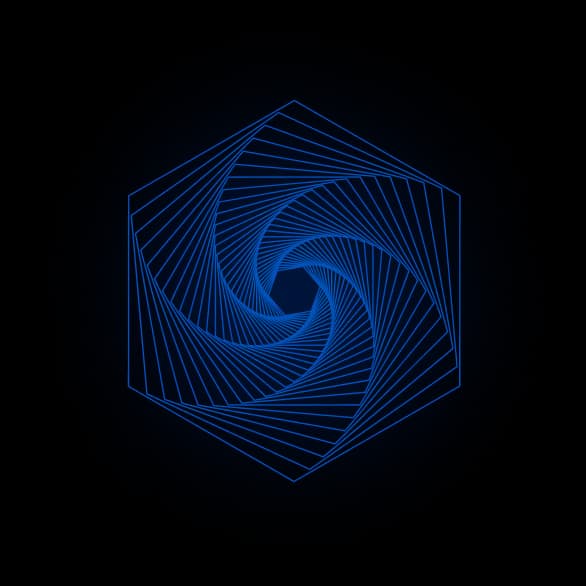
Can Google see the content of my website? Many website owners are interested in knowing if and how Google sees their website's content. We'll briefly explain how Google does this and look at one important aspect – how to disable JavaScript in the browser.
Can Google read JavaScript when crawling websites? The programming language JavaScript is a powerful tool in web development, but sometimes there is a need to check how Google perceives your website's content without the influence of JavaScript. In the past, Google's crawling robots primarily focused on HTML content and struggled to understand JavaScript while crawling web pages. In recent years, Google has made progress in its ability to process JavaScript, being able to read it to some extent. Nevertheless, there are several factors that influence this, and it's good to know how well your website functions both with and without JavaScript.
If a website doesn't work without JavaScript, Google's bots may have difficulty navigating and indexing its content, impacting the visibility in Google search results. This means that when someone uses a search engine to find something related to the content generated by the website's JavaScript, the site might be excluded from the results. It is recommended to ensure that your website is accessible and usable even when JavaScript is disabled.
Reasons why Google can't fully read JavaScript Dynamic loading If a website uses JavaScript to load dynamic content, Google's indexer may bypass it as it might not fully comprehend the content generated by JavaScript.
Changes related to content If a page frequently updates content using JavaScript after the initial page load, Google's indexer may capture only the original content and may not see subsequent changes.
Security measures Some websites use JavaScript to hide certain content or implement security measures, which can hinder the indexing of the site.
How to test website performance without JavaScript? An easy way to check if a website works without JavaScript is to disable JavaScript and then visit a specific site. We describe how to disable JavaScript in two common browsers.
Google Chrome Open Google Chrome and press the icon with three dots in the upper right corner of the browser;
Select “Settings”;
Choose "Privacy and Security" from the menu on the left;
Select "Site settings";
Scroll down to the Content section and click on “JavaScript”;
Select "Don't allow sites to use JavaScript".
JavaScript is now disabled in Google Chrome. 1
Firefox Open Firefox;
Write “about:config” into the URL bar and press the Enter key;
Click "Accept the Risk and Continue";
Write "javascript.enabled" in the search box that appears and press the Enter key;
If the value shows “true”, change it to “false”.
JavaScript is now disabled in Firefox. 2
More information on how to disable JavaScript in different browsers can be found here.
Examples of well-known Estonian websites Rademar The following screenshot shows what a visitor sees when they visit Rademar's homepage in Firefox with JavaScript disabled:
Figure 1. Rademar’s homepage in the Firefox browser when JavaScript is disabled
Sportland Sportland’s case is similar – JavaScript must be enabled to view the content:
Figure 2. Sportland’s homepage in the Firefox browser when JavaScript is disabled
Weekend Similar to Sportland, JavaScript is required to view the content of Weekend's website:
Figure 3. Weekend’s homepage in the Firefox browser when JavaScript is disabled
Arvutitark The content of the Arvutitark’s website partially loads, but not entirely. For instance, clicking the "Nõustun (agree)” button does not function. Additionally, clicking on the hamburger menu at the top left does not work. Since the links to further subpages are located beneath the hamburger menu, depending on the crawling method, these may go unnoticed by Google:
Figure 4. Arvutitark’s homepage in the Firefox browser when JavaScript is disabled
MyLook In the case of MyLook, the content also partially arrives. Pressing the buttons "Ilutooted (beauty products)", "Komplektid (sets)", "Parfüümikomplektid (perfume sets)" and "Meestele (for men)" does not work:
Figure 5. MyLook’s homepage in the Firefox browser when JavaScript is disabled
Used resources: 1 https://www.impressivewebs.com/how-to-disable-javascript-in-almost-any-browser/ 2 https://www.lifewire.com/disable-javascript-in-firefox-446039
Ready to jump into the world of Bitropia?
