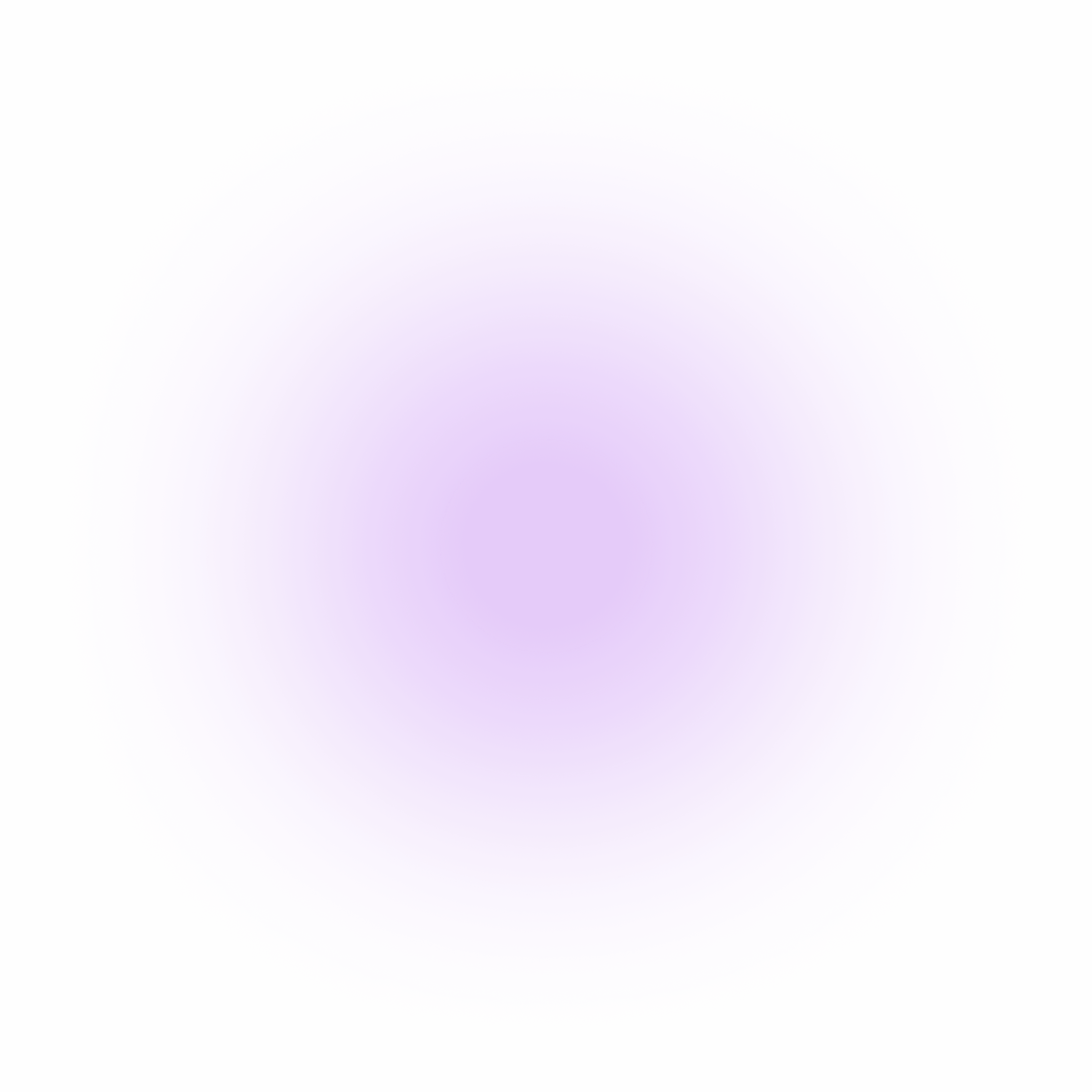
web development
technology
WordPress
Next.js
Making a website – WordPress or Next.js?
Creating a website is an important step for any business or venture. WordPress is a popular choice, but sometimes a framework like Next.js is better. Read more to understand when to choose one or the other.
2024-07-19 by Sebastian Pikand

Making a website – WordPress or Next.js? The decision to create a website is an important step for a business or venture. WordPress is a popular choice, but for businesses with big growth plans, a more modern framework – such as Next.js – is much more suitable. Both WordPress and Next.js allow you to create attractive and functional websites, but their structure and characteristics are different. In this blog post, we will compare Next.js and WordPress and explain which one to choose.
Making a website in WordPress WordPress appeared in the early 2000s and proved to be a revolutionary platform on which to build websites. Today, a large percentage of the world's websites use WordPress because it allows even people with little or no IT knowledge to create websites without having to program.
WordPress is a traditional content management system and is based on PHP – it allows you to create content and add various elements to the website. However, for optimal results, you usually need to install plugins that offer different functions. In WordPress, the visual appearance of the website (front-end) and the solutions and databases that give structure to the website (back-end) are strongly connected.
However, there are aspects where WordPress may not function properly. Technical knowledge is also required to navigate WordPress, update plugins and ensure best results.
Strengths of WordPress WordPress has many good features that make it widely used.
Easy to manage content, no technical knowledge required WordPress offers an intuitive interface that makes it easy to create, edit, and publish content. Adding content is easy because WordPress uses a visual editor that's similar to a text editor, allowing you to create content without knowing HTML.
In addition, WordPress offers the ability to create and manage different types of content such as posts, pages, menus, categories, etc. This allows content to be structured and organized as needed.
A great community The WordPress community is full of enthusiastic and experienced people who are ready to help and share knowledge. Answers to questions can be found in forums and other internet sources. If a problem or question arises, you can always ask for help and, as a rule, someone will quickly find a solution.
Weaknesses of WordPress Although WordPress has gained popularity due to its ability to quickly create websites and easily manage content, there are some problems.
Flexible special solutions cannot be created Although WordPress offers a wide range of themes and plugins, customization can be limited. Many themes and plugins allow customization only within certain limits, leaving little or no opportunity to create something really personal or implement flexible solutions. Access to the content database is also restricted. This means that performing more complex operations in databases can be very difficult or even impossible.
Plugins must be constantly updated WordPress requires constant plugin updates to ensure site security, compatibility and optimal performance. While this is necessary to ensure website performance, it can also be a time-consuming process that requires attention and testing.
Speed and security are not to be praised Heavy PHP code, interconnected front-end and back-end, and a lot of plugins usually make a WordPress site quite slow. At the same time, it is possible to prevent the site from becoming slow in the case of simpler WordPress sites or WordPress sites that are built very skillfully in terms of development.
Much depends on the hosting service provider – it is important that the site is hosted by a reliable service provider.
Since WordPress is a very popular platform, it is also an attractive target for attackers. If a website is not kept up to date, it is susceptible to security holes. Since the front-end and back-end are inextricably linked in WordPress, an attack on the back-end can also affect the front-end, for example by making the site inaccessible to visitors. Read more in the article "Website performance and security".
Making a homepage in Next.js Next.js is a popular web development framework based on React.js. Next.js was created in response to the shortcomings of WordPress and other similar platforms. Both Next.js and other React.js frameworks use JavaScript to run. Next.js is very different from WordPress because it is highly customizable, stable and versatile.
Strengths of Next.js Websites based on Next.js use a different type of content management system than WordPress. Namely, in the case of Next.js, the front-end and content management system are separated, creating two completely different structures. Consequently, Next.js offers modern technology called headless content management system (headless CMS). This is one reason why Next.js is more secure than WordPress – an attack on the back-end does not affect the front-end.
In addition, with Next.js, there is no need to add various plugins to the website, which would otherwise burden the site. Websites and applications based on Next.js are also very fast and offer developers unlimited possibilities for creating special solutions.
Weaknesses of Next.js Although Next.js is in many ways a better choice than WordPress, it is also more technically complex, more expensive and requires a competent developer or team of developers.
Read more about Next.js' strengths, weaknesses and distinctive features in the article "Next.js – the world's most popular JavaScript-based framework".
WordPress vs Next.js comparison – which to choose depending on business size and growth goals? Having previously outlined the main differences between WordPress and Next.js, we will explain when to choose one or the other.
When to choose Next.js for making a website? Next.js is a leading web development framework suitable for larger businesses or companies with ambitious expansion and growth plans, as well as companies whose website requires technically demanding solutions. Next.js allows you to add custom features, create unique designs and integrate different data sources and APIs to suit your business needs.
Next.js allows you to create websites with fast loading times that can handle high traffic and loads. The framework supports server-side rendering (SSR), which allows you to effectively adjust the server's response according to demand. Also, Next.js offers static site generation (SSG), which means that the page is essentially built in advance before it is delivered to the site visitor.
Applying both of the aforementioned web development technologies means that when traffic increases, a Next.js-based website can respond quickly, providing a smooth and seamless user experience.
Next.js offers a wealth of options and features that help developers work faster and more efficiently, thereby speeding up site completion and updates.
In addition, Next.js can be integrated with various tools, services and platforms – so companies can smoothly add existing and new systems to the site.
Read more about what opportunities Next.js offers for business and developers - "Next.js – the world's most popular JavaScript-based framework".
When is WordPress a smart choice? If you're a blogger or want a simple homepage with a few subpages, choosing Next.js and a headless content management system isn’t the best idea. In this case, it would be better to choose WordPress, the nuances of which even a beginner can quickly learn. WordPress also offers a wide range of plugins to help you create just the kind of website you want.
WordPress has several SEO plugins that allow you to optimize the page sufficiently. If the website is also fast enough, it will rise to a higher valued position in the eyes of Google.
To build a website based on WordPress, it is wise to use a builder tool that can be installed on a WordPress page and allows you to design the site. Among them there are both free and paid versions. Builder allows you to change the size, layout, color and other details of page elements. Some examples of such builders are Elementor, Divi, Avada and WPBakery. These tools essentially do much of the work that otherwise developers would do. Thanks to the builders, it is possible to create WordPress sites very quickly. If necessary, some concessions in the design have to be made.
Comparison of Next.js and WordPress under identical conditions Although Next.js has many advantages over WordPress, it is good to compare them by creating identical conditions in development to get a complete overview. Digital Polygon decided to create two identical looking pages using different technologies. One page was created using WordPress with well-known builder Elementor, while the other page was created using Next.js and Drupal, one of the headless content management systems. Both sites had exactly the same hosting providers and marketing tools: 1
Comparison of WordPress and Next.js under identical conditions Source: https://www.digitalpolygon.com/blog/wordpress-vs-nextjs-performance
A comparison in a private browser showed that the WordPress site received a Google Lighthouse score of 97 on desktop, but only 51 on mobile. However, the Next.js page scored 100 and 86, respectively. Digital Polygon noted that the score could be improved by reducing unused JavaScript. It is noteworthy, however, that on a PC, a WordPress-based site was able to perform basically as well as a Next.js-based site. It turns out that speed depends a lot on where the website is hosted and how everything else is configured. 1
You can read more about the Google Lighthouse score in Bitropia's article "Google Lighthouse – a tool to evaluate and improve the quality of your website".
In summary – for high demands it’s best to choose Next.js and vice versa In summary, Next.js offers much more flexibility and options, greater speed and security, so it is well suited for companies with large growth plans or if the website must be technically complex. WordPress is well-suited for blogs, simpler websites, and businesses that don't place high demands on the website or have extensive growth plans. Although WordPress sites can often be seen as slow, a simple and skillfully constructed WordPress site can be fast. However, you usually have to use different themes, plugins, and modules, which can slow down a WordPress-based site.
Used sources: 1 https://www.digitalpolygon.com/blog/wordpress-vs-nextjs-performance
Ready to jump into the world of Bitropia?
